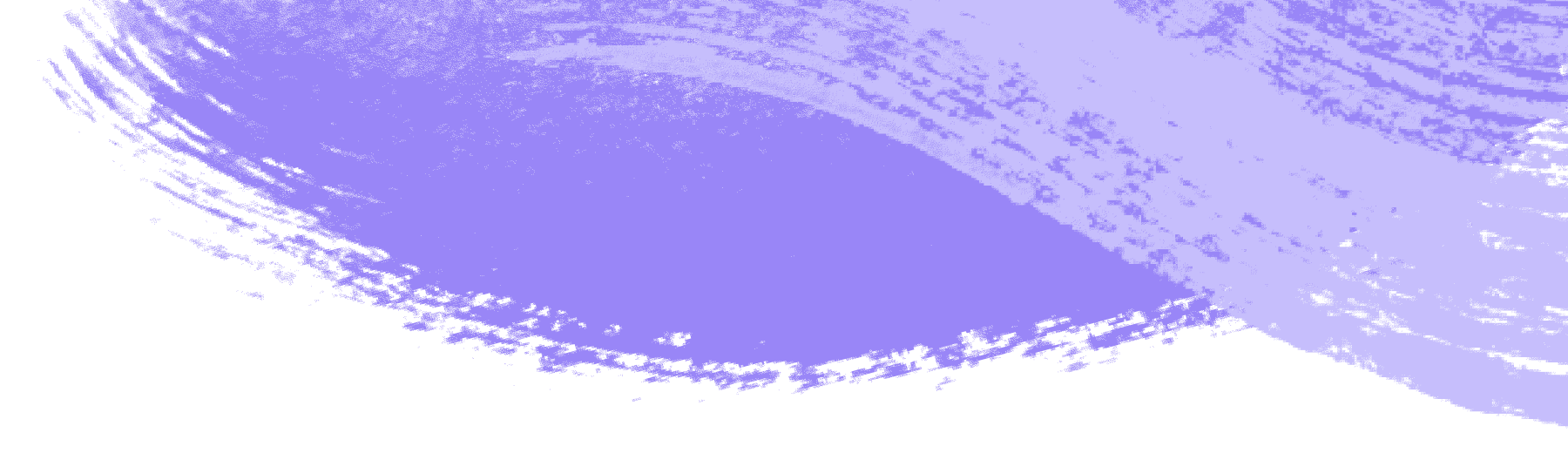
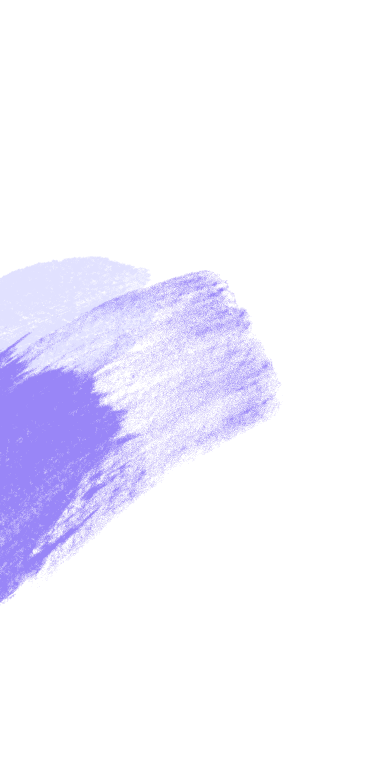
Control access to your financial data with Plaid Portal
Plaid helps you safely connect your financial accounts to the apps and services you love. And with Plaid Portal, you can view and control the connections you’ve made through Plaid with the tap of a finger.
Trouble connecting your financial accounts to an app? Learn more
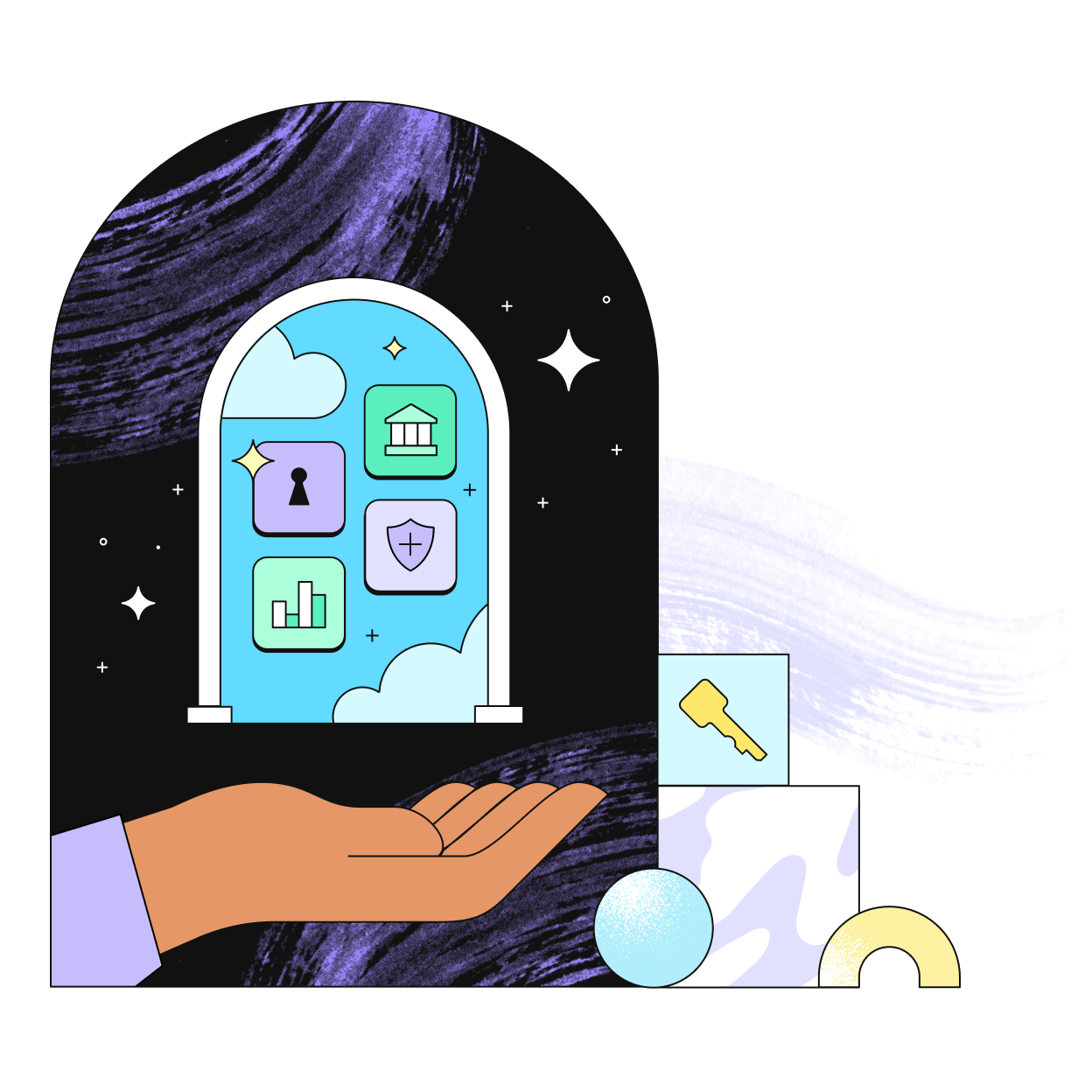

What Plaid does
Designed for security
Built for control
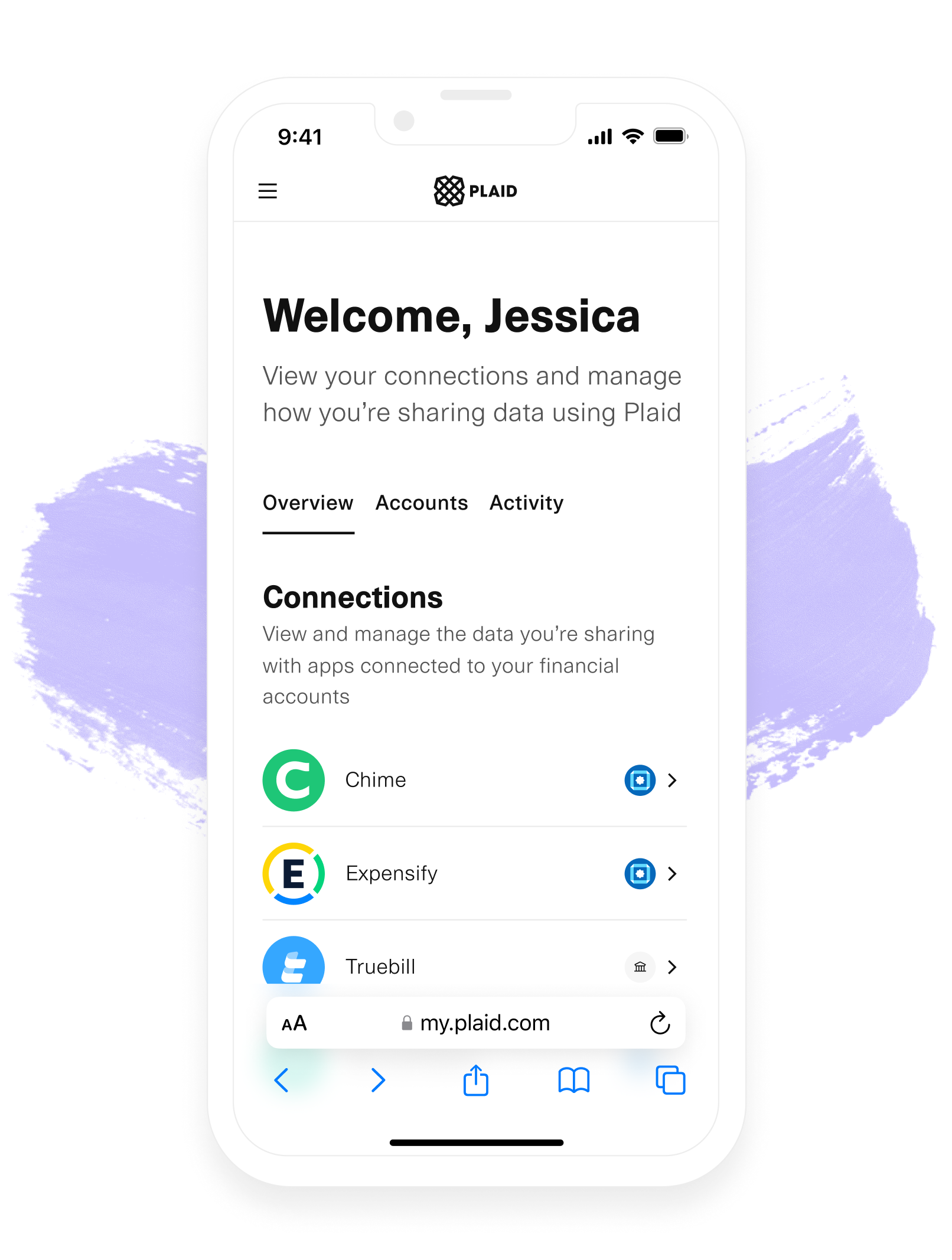
What is Plaid Portal?
Plaid Portal is a privacy tool
When you use Plaid to connect your financial accounts to an app or service, you can view and control those connections with Plaid Portal.
Why do apps use Plaid?How Plaid Portal works
See the types of financial data you’ve shared with apps
When you sign up for a digital finance app or service, you’re deciding to share different types of data, such as your account number, account transactions, or contact information. Plaid Portal enables you to control the connections you’ve made through Plaid – so you’re in control of which apps have access to your data.
- View your connections in a single dashboard
- Disconnect financial accounts from an app
- Delete your data from Plaid’s systems
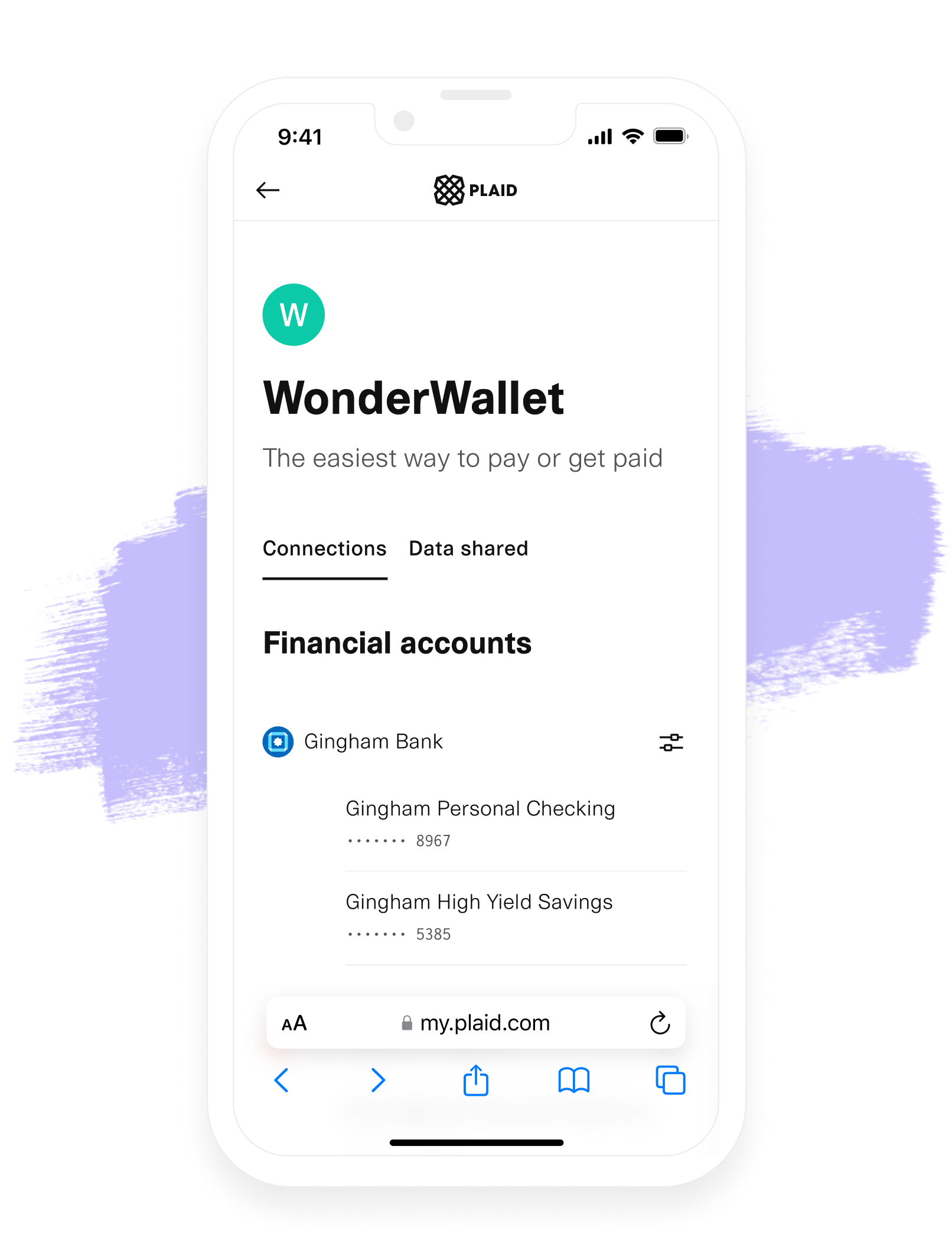
Resources
Discover apps
When you connect your financial accounts to an app, they can help you do amazing things. Meet some of the apps that are powered by Plaid.
Discover appsBuilt for privacy
Plaid doesn’t share your data without your permission, and we don’t sell or rent your financial information to outside companies.
Learn more